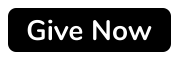
Please click on the above link to pay your online tithe and offering.
You will be redirected to a payment window hosted by Realm. Follow the steps to complete payment.
Exciting News!

Step One: Open a new text message.
Step Two: In the To space of the text type 73256
Step Three: In the Message space of the text type wtcgive
Step Four:Leave a space after wtcgive and type in the amount you wish to give
Step Five: Your message should look like this wtcgive 150
Step Six: Send the message. You will be re-directed to a giving form.
Step Seven: Fill out the form and press continue.
Step Eight: Enter your card information and press give.
Step Nine: If you selected to save your card info for future use, you are now set up to text your tithe without entering your card info from here forward.
